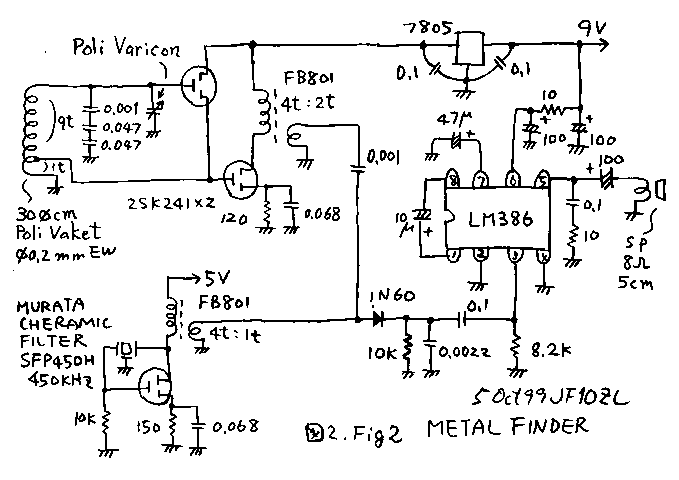Golden Mask PI metal detector In the category Metal Detectors more articles and learn more information about Golden Mask PI metal detector Reviews Price Specifications Features Image manuals videos Accessories All this in metal detectors for gold.
Golden Mask PI metal detector
Psychic pulse metal detector with a unique identifying feature of metal. Unlike other pulse metal detectors, the Golden Mask PI has a discriminator to distinguish ferrous metals from iron objects.
How to work with deep Golden Mask Pi metal detector:
At the side of the control unit switch on the switch to the ON position. An information screen will light up. Using the control buttons on the front panel to enter the MODE menu, and then click POWER.
-to work with a frame, select the MODE-1 and POWER-2
-to work with coil choose MODE 2 and the POWER-1
Set the DELAY TIME. To search for objects of any size, set DELAY = 1. If you want to search only the largest objects, set this value to = 2. The greatest depth is achieved at value = 1. For example: you can find a large coin and a helmet or a bowler hat when working with a frame at value = 1, value = 2 detector will only see large objects (more than 10 cm in diameter). The coil is more sensitive to small objects. Just as it is with conventional ground VLF detectors the size of an object directly affects the detection depth.
Then hold the coil or the frame to the ground and hold at a distance of 10 cm from the ground, set the maximum value of SENS (sensitivity). The sensitivity is adjusted in the range from 1 to 3, where 3 is the maximum sensitivity. If the search you will notice that the detector is behaving erratically, reduce the sensitivity.
Set the THRESH (threshold tone). Set this value to the threshold tone was barely audible. The threshold tone is adjusted in the range from 1 to 9.
The next step is configuring the ground balance. Enter GND menu item value of the balance is adjusted in the range from 0 to 9. Setting the value to 0 = Manual soil balance is turned off, this mode provides maximum search depth. If the value of detector behaves erratically, then start moving coil or frame up and down above the ground (10-30 cm). You will notice how the threshold tone will begin to change. Set this value to GND to the threshold tone is smooth, regardless of movements (coil).
ZERO (reset, retune)
This feature helps you optimally adjust the detector to the soil conditions, it is necessary to modify the configuration of the detector in accordance with new features. The frequent inclusion of ZERO will help you when you are running on strongly mineral soil.
Also, you should press the button ZERO each time after posting a coil or frame over a metal object, and before the transaction. Press the button one or more times, always when it encounters an object or changing any other setting. If you press this button when the unit is over a metal object, the goal of this metal will be ignored until you press ZERO. If you changed the distance between the Earth and the frame (or reel)-again, use ZERO button. Use this button only over where no metal objects.
Hold down the ZERO button for 2-3 seconds. Then release the button and after 1 second, you can then begin to search.
httpv://www.youtube.com/watch?v=W9j_l_JviJM
Additional recommendations:
-After turning off the detector settings are saved
-change framework/coils are switched off detector
-do not switch on the detector battery while charging
-protect the device from external influences, from impacts, moisture and sudden temperature changes. If you get hold of the detector from the car interior warm on cold air does not operate the detector 10-20 minutes.
-make sure that the very close are other included detectors and wireless radios, as they can interfere with the operation of the detector. The detector may have a negative impact on people with pacemakers.
-operation of mobile phones interfering with the detector, the detector does not affect GSM signals.
Golden Mask PI metal detector
- GARRET – AT PRO
- User Manual for metal detector garrett gti 2500
- Where the treasures were hidden and how coins were lost
- deep max metal detector
- Metal detector AKA Sorex 7280
- Reagents for gold
- bounty hunter snooper ii detector
- Tips before buying the gold detector
- metal detector antenna
- The use of a new metal detector gold