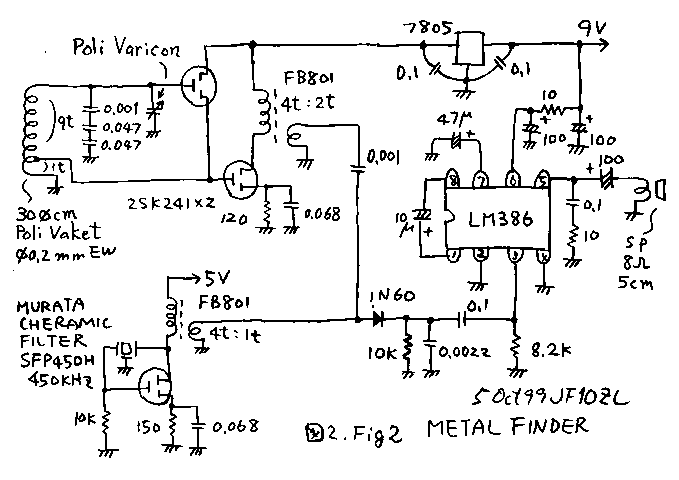Setting up a metal detector Fisher F75 In the category Metal Detectors more articles and learn more information about Setting up a metal detector Fisher F75 Reviews Price Specifications Features Image manuals videos Accessories All this in metal detectors for gold.
Setting up a metal detector Fisher F75
The main user error that occurs after buying Fisher F75 – is to come home and turn it on to check . But turning it on detector starts beeping continuously and the display running different numbers , and when turned on again it happens again and again. This is due to the fact that when the metal begins to automatic tuning noise at maximum gain (high gain). Also, any metal excited electromagnetic sources , for example cellular telephone. And, accordingly, it is recommended when working with metal – phone off in order to achieve more stable operation.
How to find out firmware Fisher F75
To determine the firmware of your metal detector , when the need to hold down the MENU button and at the same time keep the trigger is from yourself.
What difficulties can arise when the Balancing of the soil
Let’s look at step by step , how to rebuild the Fisher F- 75 from the ground .
Using the Fast Grab rebuilt from the ground , if you believe that the instrument is not correctly made Balancing , then go to manual ground balance and independently set the value based on the Fast Grab plus or minus 2-3 division , for example if the Fast Grab was 59, then put out a hand to 60-62, thus achieve the lowest threshold background .
With proper balancing of the ground must not be labels “can’t GB”, otherwise to repeat the re- balancing of different detector can skip any color signal including a coin.
Quick Start
By default, the program loads the metal detector DE, with a level of sensitivity and discrimination , 60 – 10, and that is quite comfortable for a quick start , and nothing has to be changed.
Fisher F75 Depth and EMI tips
httpv://www.youtube.com/watch?v=nKLFMp_kwo4
Settings for natural search
DE mode
sensitivity 99,
Discrimination 6
Threshold – 1-3
This is more or less comfortable , less false positives.
JE mode
sensitivity 70-80
discrimination Al Metal,
Threshold 3
audio feed -2
Mode the maximum depth – suitable for stripping old places . Automatically rebuild from the ground , after manually setting Correcting seeking whistle sound to a minimum, when the coil is brought down , and when lifting the coil was perfectly quiet . The sound will be Continuous , color signal from the iron can be identified visually on the display of a digital VDI, COTF and DEPTH.
Looking for small objects
To search for small targets – scales more suitable mode JE, because it is the most sensitive mode , periodically adjusts to the ground and put out the right sensitivity , focusing on the level of littered , with trashy CHUIKOV no more than 60 , and in the open field to 80, and if you achieve scales that exhibit a maximum of 99 . Be sure to use headphones as the sound of the phisher is short and faint for small and ultra small targets .
Field Test, Fisher F75 Ltd Metal Detector, Limited Edition F75ltd Relic Hunting, Manual Review
Beach search with Fisher F75
When looking for a beach given the strong mineralization of the soil is recommended to use the manual settings on the ground and put a figure of 35-40 , Search mode DE, with an average sensitivity and do not use the automatic balancing (fatsgrab).
Discrimination exhibit no more than 15 , as You can skip fine silver jewelry, gold ring will be in the range of 19-24 , if you hear a double beep thin , with no large VDI, it is possible to aim to be on the edge – be sure to recommend you to check – dig .