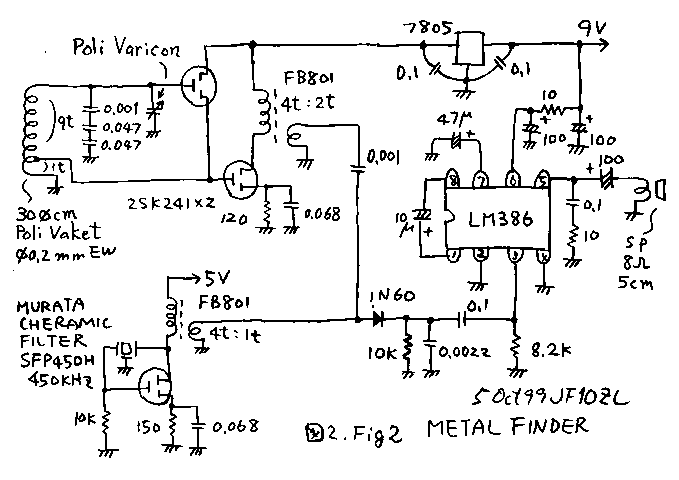With the default settings, the metal detector bounty hunter discovery 2200 can detect objects the size of a coin at a depth of about seven inches (18 cm). To change the sensitivity, press the SENSITIVITY button.
CAUTION:
At high sensitivity metal detector can be affected by electromagnetic interference from electrical appliances. When you show the work of the detector in the House or when working near power lines or electrical appliances reduce the sensitivity. If the metal detector detects false signals, reduce the sensitivity.
ALL METAL mode (mode, selectable by default)
Operating mode of the detector, selectable by default after inclusion, is ALL METAL mode. In this mode will be detected all types of metals. APPROXIMATE definition of an object type is indicated by an arrow on the top of the display. Optional rectangular segment indicators displays the APPROXIMATE depth of objects the size of a coin. Detection of any object will cause the indicator light depth. The depth indication is not accurate for objects of large dimensions; However, specifying the relative depth is fairly accurate. The further away an object is from Earth’s surface, the more its depth.
Press the POWER button on the touch pad.
• Metal detector beep 4 times.
• SENSITIVITY and BATTERY Lights will remain lit.
Touch button DISC/A-M
Pressing this button will toggle the touchpad of the detector between the two modes, DISCRIMINATION and ALL-METAL. If the metal detector is ALL-METAL (which is enabled by default), pressing this button will switch the sensor metal detector in DISCRIMINATION mode. If the metal detector does DISCRIMINATION mode, pressing this button will switch the sensor metal detector in ALL-METAL mode.
DISCRIMINATION Mode
Discrimination is used to ignore unwanted objects in the search. To enter this mode, being ALL-METAL mode, press the button DISC/A-M. After pressing the DISC/A-M metal detector performs the following operations:
• A Double beep.
• Highlight the symbol “R” under Iron segment.
Iron objects will not be detected in the mode of DISCRIMINATION.
However, sometimes heavily oxidized iron objects are detected, usually a metal detector will emit a beep tone and high item will be defined as belonging to the right side of the scale items type definitions.
To increase the degree of discrimination, press the touch button DISCRIMINATION. Each press of the button will appear with additional letter “R”, which means that the detection of objects that fall into the appropriate categories.
To reduce the selection, press the button on the sensory DISCRIMINATION. Each time you press the button “R” characters will be extinguished, that will lead to the discovery of objects that fall into the appropriate categories. Discrimination mode is ignoring the system with a fixed starting point. The objects are removed from the list consistently detectable when you increase the degree of selection.
NOTCH Mode
To selectively ignore the category of item when detected in the spectrum of metals, use of the NOTCH.
Technical Note: pressing the touch button NOTCH switches category “R” is between ON and OFF.
To use the NOTCH:
The touch button NOTCH you can press at any time. But for the first use only, after ALL-METAL mode. The first demonstration is best to do the following:
1) power off (OFF).
2) turn on the power (ON).
3) press the NOTCH. Under the IRON segment flashing appears the letter “R”.
4) press the touch button DISCRIMINATION. Note that the symbol “R” is moved to the right on the scale after each press the touch button
DISCRIMINATION.
5) Again press the NOTCH. Flashing the letter “R” will now be lit constantly and the appliance will ignore when encountering this category of subjects.
If the object was removed, you may return it in discovery State. To remove the limitation of categories:
1) press the NOTCH.
2) Put a flashing letter “R” on a constantly burning the letter “R” using the touch buttons DISCRIMINATION.
3) Again press the NOTCH.
ZAP
ZAP control is a convenient way of ignoring known unwanted metal items in the search.
To demonstrate control of ZAP:
1) set the detector mode All-Metal. Note: ZAP works in all modes with traffic, but the first time it is better to use All-Metal mode.
2) spend the search coil over the unwanted object.
3) Notice a metal detector type of this object. Note: you can use the ZAP only for those objects that are registered in seven extreme left segments (from iron and zinc).
4) press the ZAP. Under the segment that will be ignored, the “R” symbol appears.
5) Again spend the search coil over the same subject. Unwanted object will be ignored by the search.
ZAP management easy to use under field conditions. If you search and come across on the subject that you want to exclude from your search, just click the touchpad ZAP after you discover it. ZAP management makes the metal detector to ignore category to which belongs to the last object detected. The elephant in the room category is denoted by the letter “R”.
SOUND TYPE IDENTIFICATION PURPOSES.
Although the LCD (liquid crystal) display shows a very precise information about the type of detected objects, the user in the field has not always in sight of this display. For this reason we have included sound alarm mechanism, push the user about the type of the detected object. This audible warning device first informs the user about the presence and approximate type of objects whose nature and location can be confirmed using the LCD.
The sound system of the target type recognition using 4 tones, works only in modes that require movement of the coil. Metal detector must operate in modes of DISCRIMINATION, NOTCH or ALL-METAL, as indicated on the display. PINPOINT mode metal detector will utter only one tone. Metal detector may utter four different tones depending on the type of the detected object.
VERY LOW TONE
Ferrous metals, such as iron and steel will cause very low tone beep. The smallest gold nuggets can also be sound sources with very low tone.
LOW TONE
Tear-off tabs, coins and small pieces of gold.
MEDIUM TONE
Newer coins (minted after 1982), larger gold items, zinc, small brass items and most bottle caps will utter the middle tones.
HIGH TONE
Silver and gold coins, a large brass items, old coins of 1 cent (minted before 1982), as well as heavily oxidized metals will serve as the high-tone sound sources. 25 cents coins, coins and other coins from precious metals also fall into this category.
Trying my hand at metal detection
httpv://www.youtube.com/watch?v=3Y0Z-FkyN9U
DISPLAY INDICATIONS
LCD (LCD) display shows ABOUT a certain type of metal detected, as well as the APPROXIMATE depth of the object found, in inches. Metal detector will register a duplicate, type a static objective, hidden in the ground when the object has been discovered and identified.
If the search coil consecutively on the same spot the specific type of the found object changes periodically, the goal is either a waste or a piece of oxidized metal. With experience you will learn to dig out only objects with the signals. Identifying segments provide very accurate information in determining the objects listed on the rating plate.
However, if you find an unknown object and he got into one of the categories, then this may be a metal object other than those indicated in the table, but who has the same exact picture of the magnetic field. Also, the greater the distance between the objective and the coil, the less precisely is the type definition of the subject.
The GOAL of GOLD Gold items will be recorded on the left side of the scale LCD screen. Gold items will be recorded, depending on their size. The lower bar of gold, so left it registers on the scale.
Flakes of gold will be decided in a segment of Iron/Foil
Small gold items will be defined in the segment of PT.
Gold medium size objects be defined in S-cap segment.
Large gold items will be defined in the segment of Zinc.
The GOAL of SILVER: Silver objects are recorded on the right-hand side of the scale in the segments of 25?, 50? or $ 1, depending on the size of the detected object. The larger the object, the more to the right it will register on the scale.
Iron/Foil: iron objects will be recorded in the left end of the scale items type definitions. Objects included in this category are ordinary rubbish or more valuable relic, made of iron.
PT (pull-tabs): tear-off tabs from older cans from beverage will fall into this category. Many gold rings will also be reported in this category.
S-CAP: the old lid of glass bottles are registered in this section. Large gold rings, for example, commemorative rings, will also appear in this section. Some non-u.s. coins last types also fall into this category.
ZINC: New coins (minted after 1982) will be recorded in this segment. Many non-u.s. coins last types also fall into this category.
Caution: determining the type of objective is the Visual information. Most other types of metals may fall into one of these categories. Although Discovery metal detector can ignore 2200 or indicate the presence of most common trash items, exactly the type of all the objects in the Earth impossible.
Metal Detecting In North Carolina, Bounty Hunter 2200 Discovery
httpv://www.youtube.com/watch?v=2Yt8KEmWYn0
DEPTH INDICATOR:
Depth indicator provides accurate data for objects the size of a coin. It indicates the depth at which the goal, in inches. For large objects and objects of irregular shape determination of depth will be less reliable. When the search coil over the target depth indicator turns on and remains switched on until it finds the next object. Specifying the same depth again for this object indicates the precision of its definition.
If the calculated depth varies with each passing over the coil, try to hold the coil over the object under different angles; in the ground may be several items next to each other. With experience you will learn the difference between accurate readings, the presence of multiple objects and extremely irregular readings, which indicate the presence of debris or irregular shaped objects.
SENSITIVITY ADJUSTMENT.
ELECTROMAGNETIC INTERFERENCE
Metal detector Bounty Hunter Discovery 2200. Sensitivity adjustment.
To use sensitivity settings is to address the effects of electromagnetic interference. Metal detectors are very sensitive devices; coil creates a magnetic field of its own and works as the antenna.
If the metal detector produces sporadic sounds at a time when the coil is not moving, it means that your device records the external electromagnetic field. Common sources of electromagnetic interference are power lines, air and underground, electrical motors and appliances, such as computers and microwave ovens.
Some home electrical devices, such as brightness, lamp adjusters are sources of electromagnetic interference that can cause the metal detector to publish random beeps. Other metal detectors also create their own magnetic fields; Therefore, if you perform a search in the company of another metal enthusiast, maintain a distance between your metal detectors at least 20 feet. If the metal detector produces random sound signals, reduce the SENSITIVITY by pressing the touch Sensitivity button on the left side of the control panel.
Metal Detecting Elite 2200 Bounty Hunter
httpv://www.youtube.com/watch?v=ovhDYBrGtIo
THE INTERFERENCE CAUSED BY THE CONDITION OF THE SOIL
Other use of the sensitivity regulator is to eliminate false signals caused by the specific status of the soil. Although your metal detector is equipped with electrical diagram 2200 Discovery to suppress signals caused by natural minerals found in the soil, you cannot be 100% a different state of the soil. Soils with strong magnetism exist in mountain regions, as well as in areas of gold prospecting and logging can cause false signals from the missing metal detector of metal objects. Soil with a high content of salts and sands also can cause response of the detector to the false signals. If the metal detector gives false signals, reduce non-repeating, the sensitivity of the device.
THE EFFECT OF “DUAL PURPOSE”.
If you suspect the presence of a deeper underlying objectives under the detected more highly positioned to reduce sensitivity to resolve deep discovery of objects that will allow to precisely determine the position and type of the top object.
Characteristics of metal detector Bounty Hunter Discovery 2200:
Metal detector detects an object the size of a coin at a depth of 18 cm. , large objects at depths of up to 80 cm.
Automatic ground balance, without loss of sensitivity.
Dynamic modes: “all metals”, “DISC”, “NOTCH” for manual and automatic deletion of unwanted group of objects.
The “ZAP” to remember and avoid unwanted objects.
The LCD monitor has a 9-goal identification by type’s segment.
5-segment indicator of depth of the object.
Sensory sensitivity level change switches “and” discrimination “.
4-tone beep for different types of metals.
Standard headphone jack.
Battery power status indicator (power Crown in 9, 2 PCs.).
Coil 20 cm.
Weight in working order-1.3 kg.
Related Posts
- Bounty Hunter Gold Digger Metal Detector Review
- video – Bounty Hunter 3300 Discovery Metal Detector Review
- Bounty Hunter TK4 Tracker IV Metal Detector review
- discovery 2200 bounty hunter metal detector
- Tips for better detection of metals
- ground efx swarm mx200e metal detector
- Bounty Hunter Discovery 2200 metal detector
- Tesoro Lobo metal detector Vs Bounty Hunter Platinum Reviews
- Review of metal detector for Android OS
- Bounty Hunter Legacy 3500 Metal Detector Reviews